With the new AIRCRE Research & Listings platform, you can now search listings with Special Features using # search feature in the Keyword search section.
1. From the main search screen, look for the text that says Keyword next to the “More” drop down section.
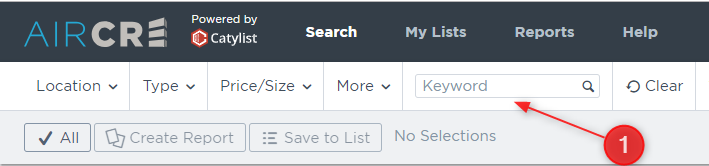
2. If you do not see this on the main page like in the above photo, it will be under the “More Section”.
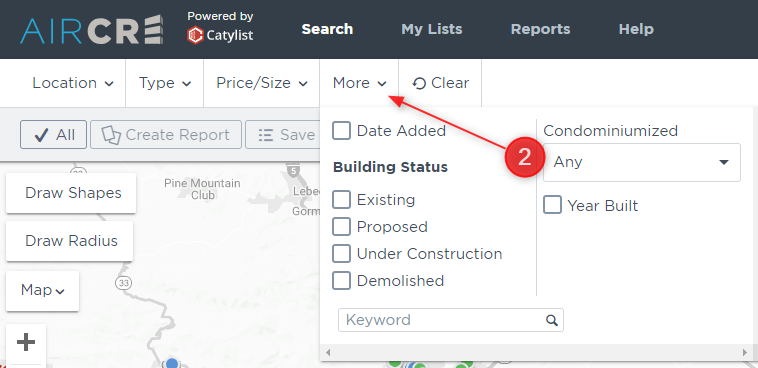
3. To search for a listing that may contain multiple keywords, type them in with the hashtag (#) and leave a space between them such as, “#cooler #freezer”. Please note: in this sample, the results will show listings that contain one, or both of the keywords you are searching.
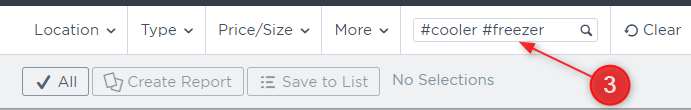
4. To search for a listing that matches multiple keywords, type them in without the hashtag (#) and leave a space between them such as, “cooler freezer”. Please note: in this sample, the results will only show listings that contain both of the keywords.
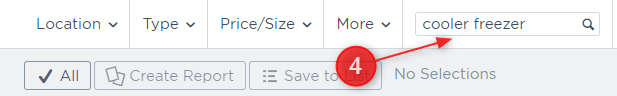
5. List of available hashtag (#) search options.
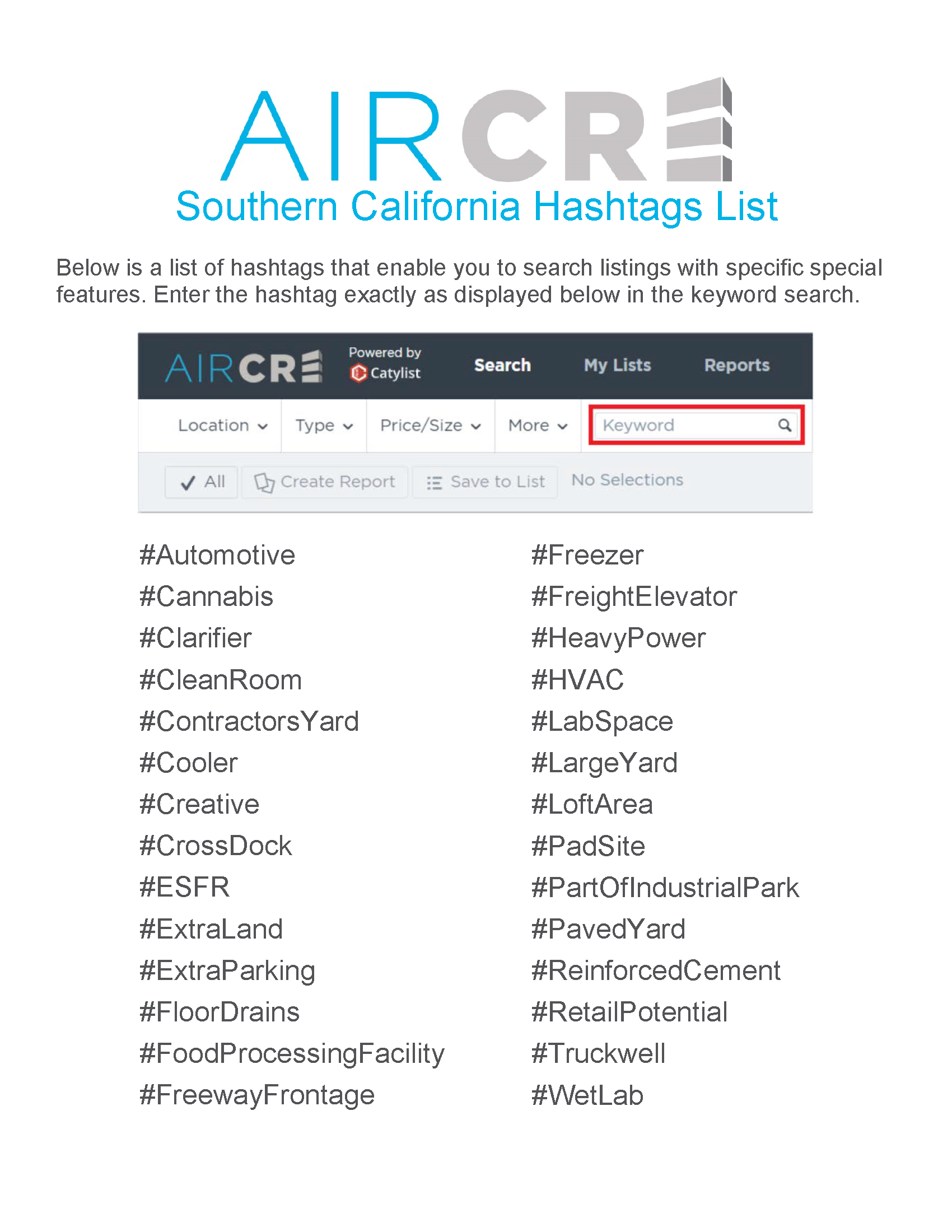
Do not hesitate to reach out to our team for assistance at any time. You may reach our Director of Training, Martin Vartanian, or our support staff at 213-687-8777
