Running a sale comp search in the AIR CRE Research & Listings platform.
AIR CRE Broadcast
With the new AIR CRE Research & Listings platform, you can Broadcast your listings or request Need & Want by using the new AIR CRE Broadcast system.
Log in to the system at www.aircre.com select Research & Listings and Search Data & Listings. If you do not have your password, you can simply click “Retrieve Password” on the right side of the page to get setup.
1. From the Main Menu select Email

2. Select Preferences to setup your specific markets you would like to receive email broadcasts from.
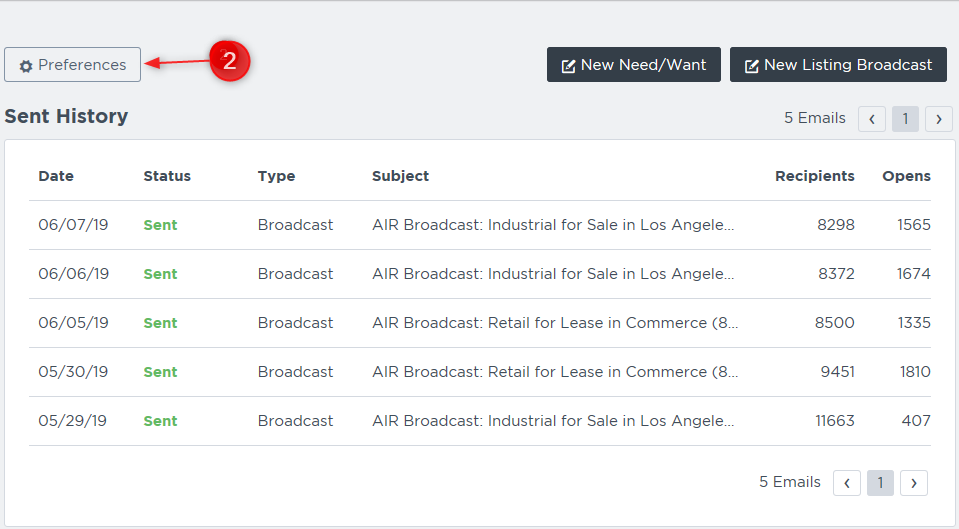
3. Select New Need & Want to broadcast your requirements and click on Submit.
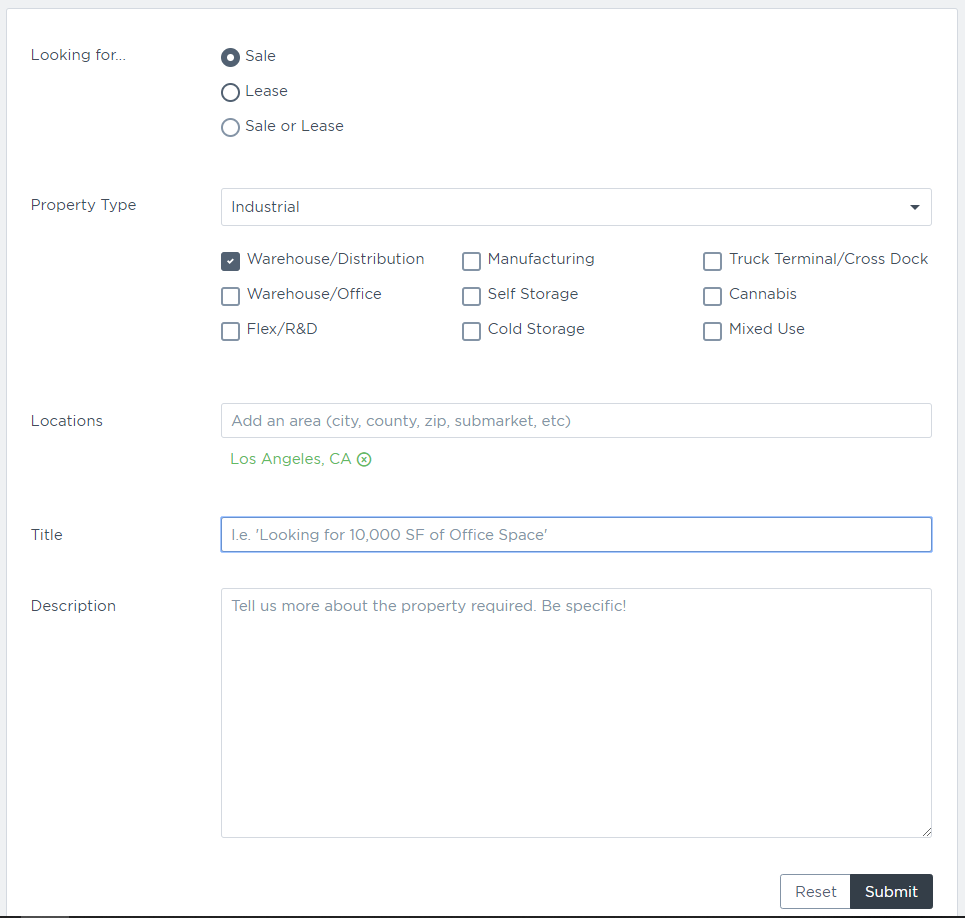
4. Select New Listing Broadcast to broadcast your current active listing in the AIR CRE system.
5. Select the Property you would like to broadcast and click on Next. Choose Listings and Flyers and click on Next.
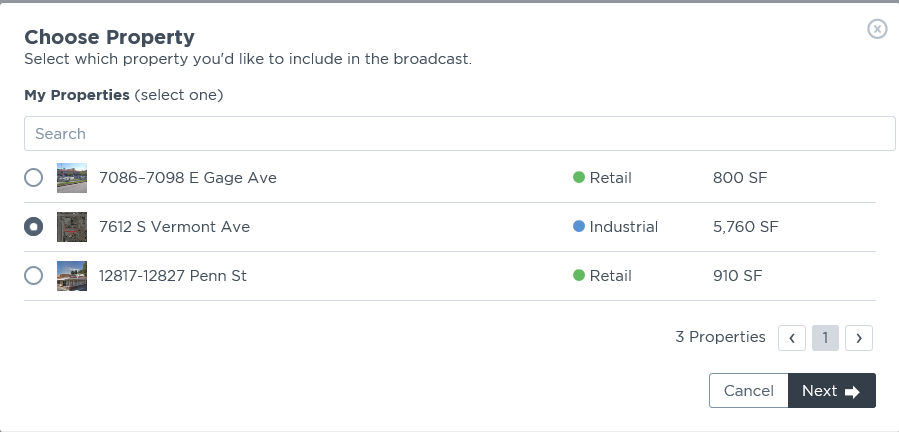
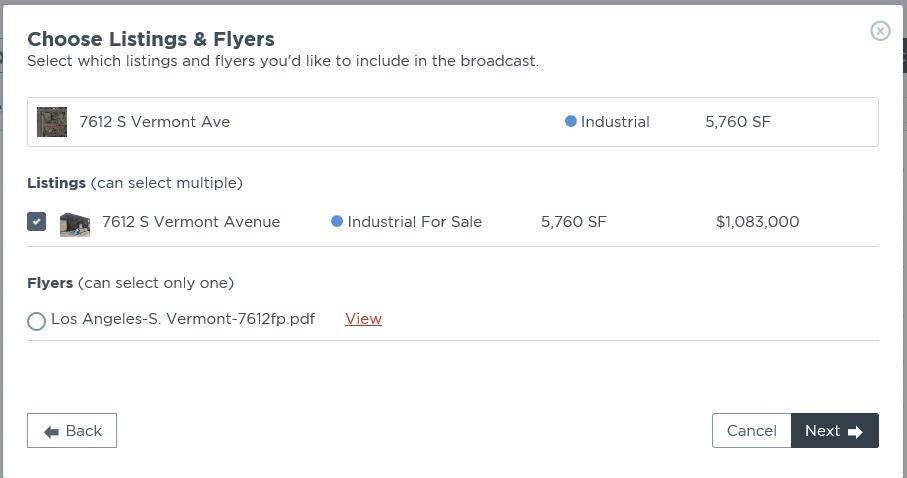
6. Compose the custom title and message to include in your broadcast and click on Next.
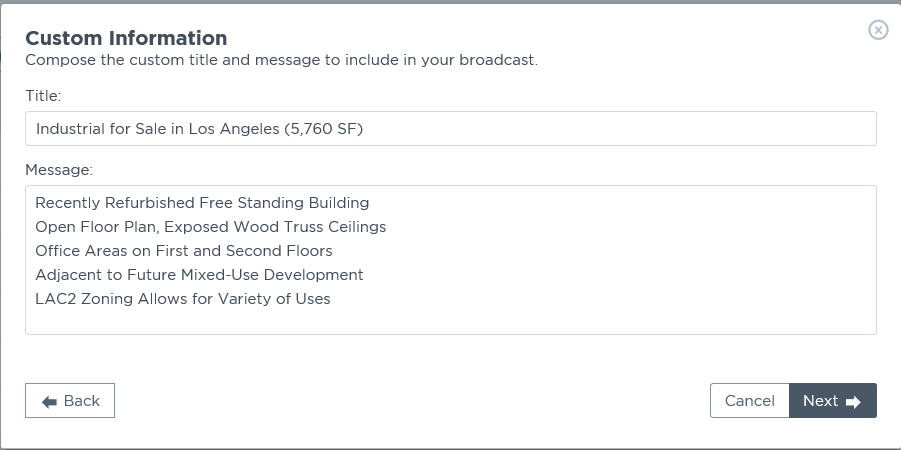
7. Examine the preview and click on Submit.
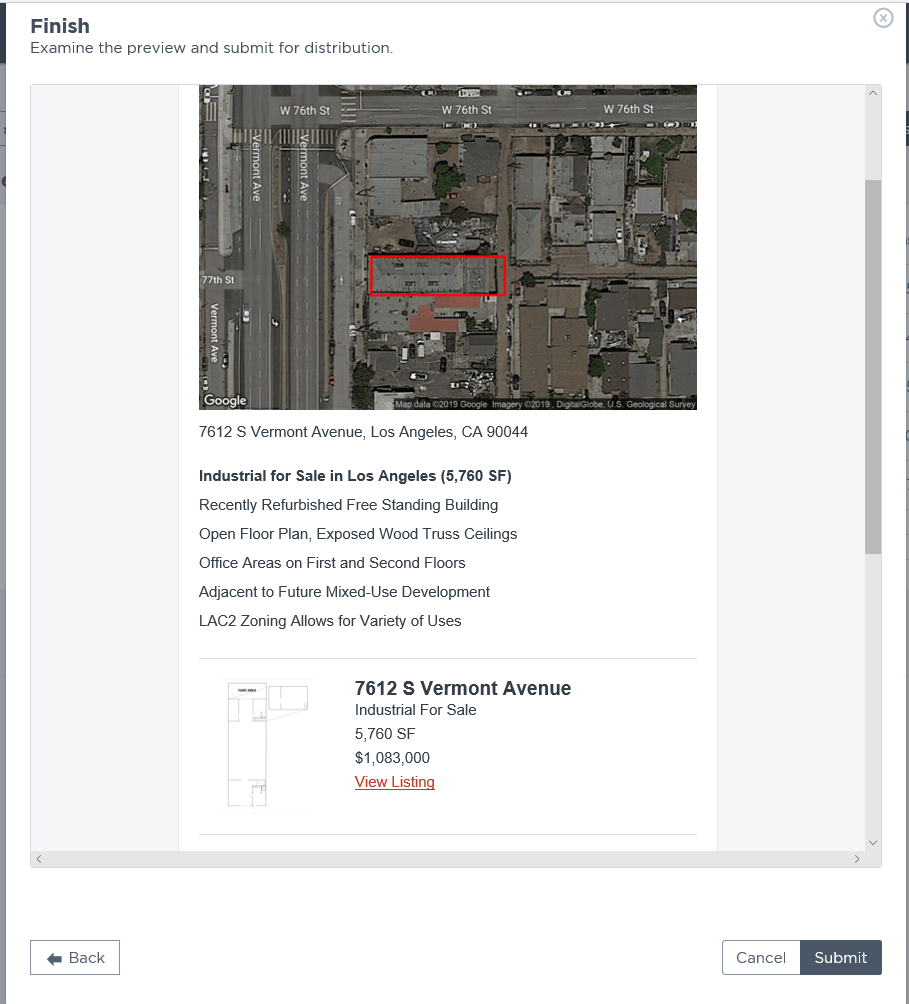
Do not hesitate to reach out to our team for assistance at any time. You may reach our Director of Training, Martin Vartanian, or our support staff at 213-687-8777.
