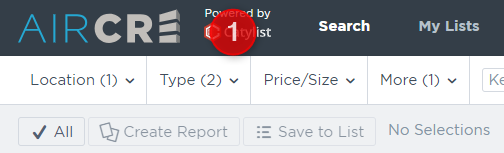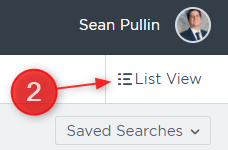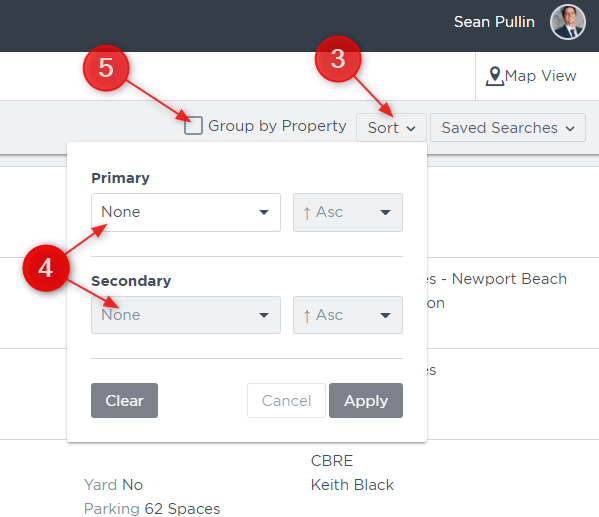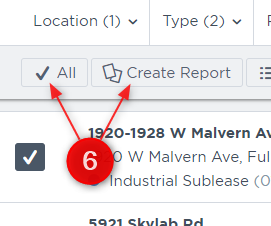With the new AIR CRE Research & Listings platform, you have a variety of ways to sort your final results prior to printing your final report.
- Setup your search parameters.
- When your results load on the map, select the option in the top right corner, directly beneath your name, that says “List View”.
- In the top right corner of the “List View” page, there is a button you can click for the “Sort” menu.
- From this menu, you have the option for a Primary and Secondary sort option.
- For Example, sort by City, then by Available SF.
- Important Note – If you are trying to sort by individual listings, be sure the Group By Property check box is NOT If you are grouping the spaces by the property they are in, you will see different sorting options.
- Once the list is sorted, you may then use the Check All button on the top left corner of the page, followed by the “Create Report” button, to then select the report you wish to use to print the final PDF.