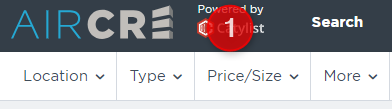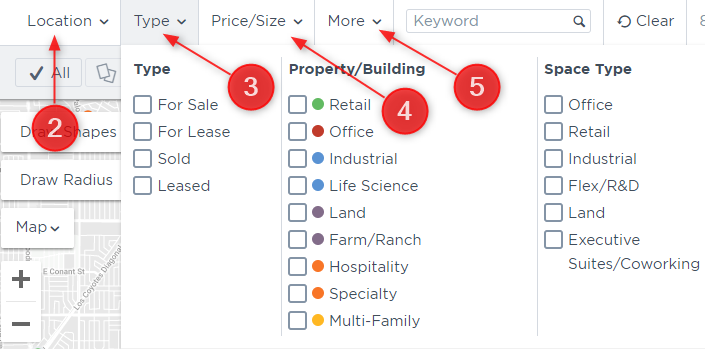Running a search in the AIRCRE Research & Listings platform.
- The available search options will all appear in the top left corner of the page. There are a few key options that will provide the most accurate results of your search which are listed below.
- Location – You can enter cities, or even a specific market.
- At the top of the page, if you go to the “Reports” section, there is a link in that section for “Market Areas”, which will show you a full breakdown of our markets and the cities that fall within them.
- Type – Searching by listing/comp type, Property/Building type, or Space type. To find all listings associated with a particular requirement, your best results will come if you only check the option under “Space Type”.
- Price/Size – When searching for available space, search by “Available (SF)”.
- More – There are additional parameters that may help whittle down your search results to your specific criteria.
- Now that you have your results, you can use the additional options to check into the details, or print out a report.