With the new AIRCRE Research & Listings platform, you can now promote your listings on any social media platform.
Log in to the system at www.aircreresearch.com. If you do not have your password, you can simply click “Retrieve Password” on the right side of the page to get setup.
1. Once logged into the system, select the “My Listings” option at the top menu of the page.
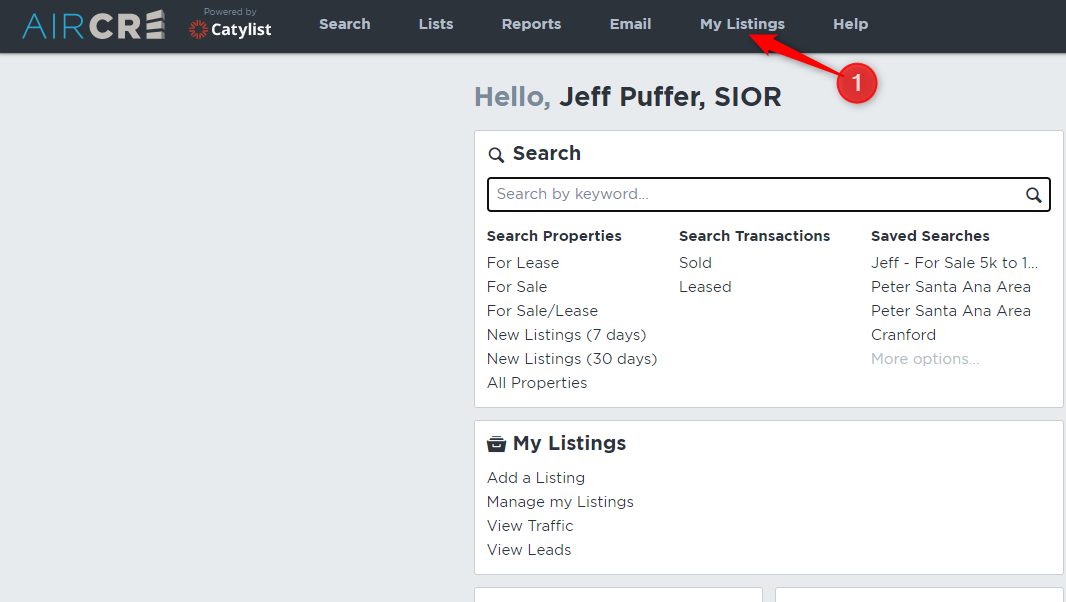
2. Select the “Show X Space” drop down menu on the far right of the property you wish to promote.
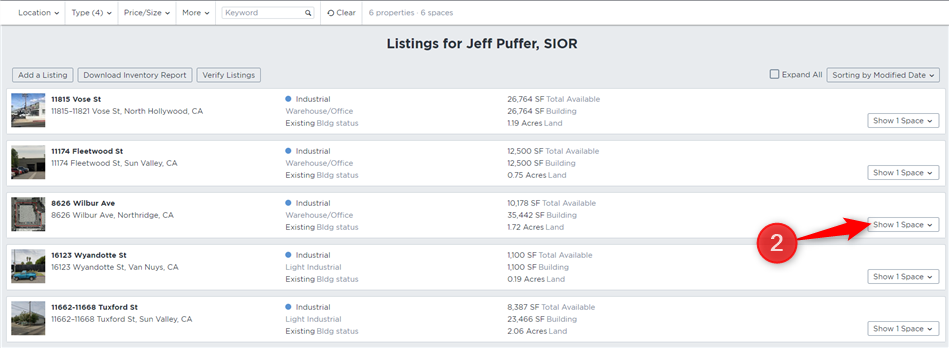
3. Click the “Promote” button for the specific listing.
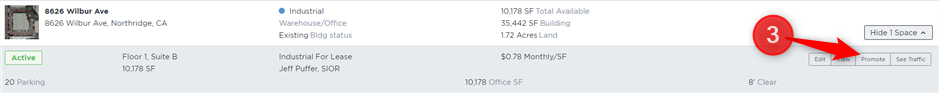
4. Click the “Copy Link” button.
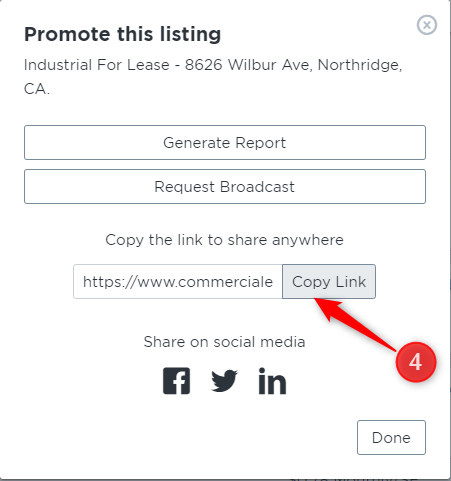
5. From your LinkedIn, Facebook, or Twitter, paste (ctrl+v) that link into your post and you will see the property photo appear with a link to the space details provided through CommercialExchange.com. Note – you can then delete the link URL within your post, type in a more relevant message, and the preview of the property will remain.
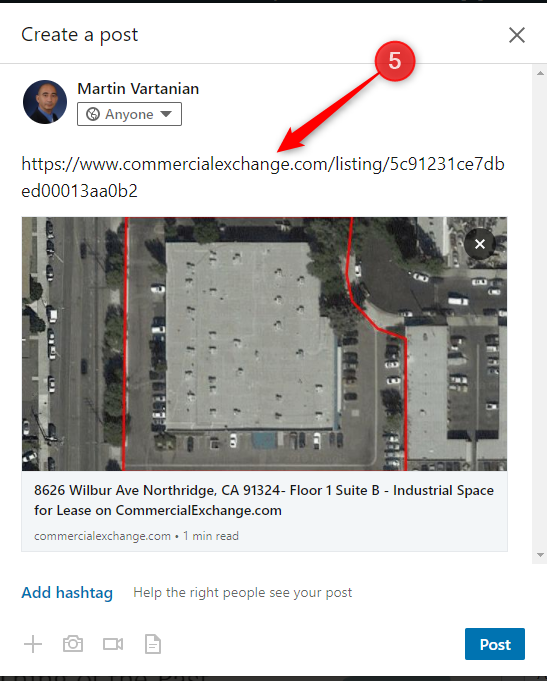
As always, we are here to assist you when needed so do not hesitate to reach out to myself, or to our IT team at 213-687-8777.
