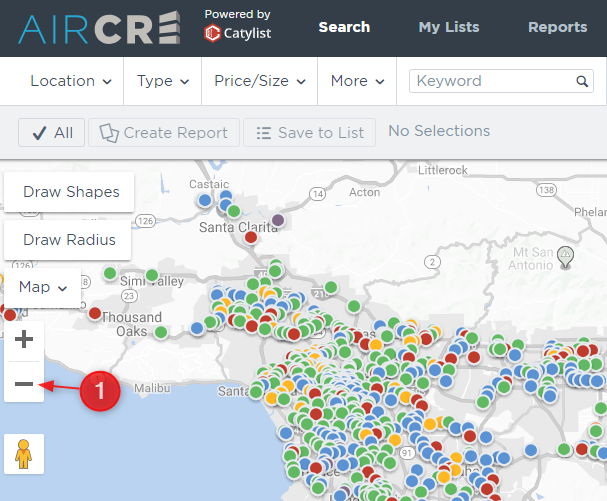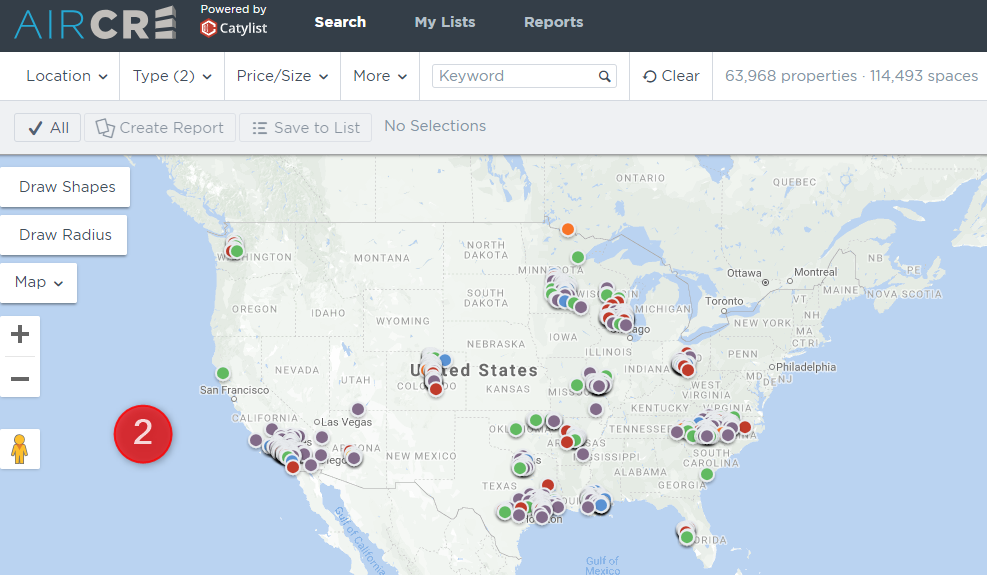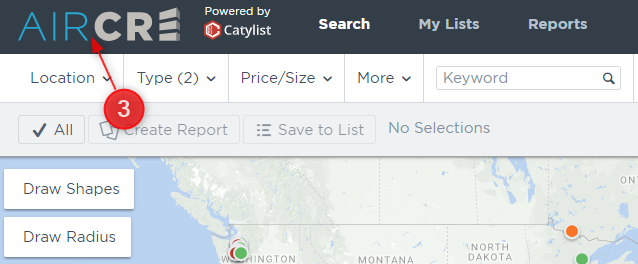Searching Out of Market Data
- Once logged in to the AIRCRE Research & Listings platform and viewing the main map search page, zoom out of the map by selecting the “-“ symbol on the left side of the page.
- As you zoom out, you will see the full map of the United States as well as many other colored pins in other markets around the country.
- Using your mouse, you can begin double-clicking in certain area’s to then zoom back in to the market you would like to search for available space (be careful not to click an actual pin).
- If you would like to go back to your home market, simply select the “AIRCRE” logo.
Please note – the data in the other markets is all researched locally by the brokers of that market. AIRCRE cannot guarantee the accuracy of the information outside of our local SoCal market.