How to navigate the Research & Listings Landing Page
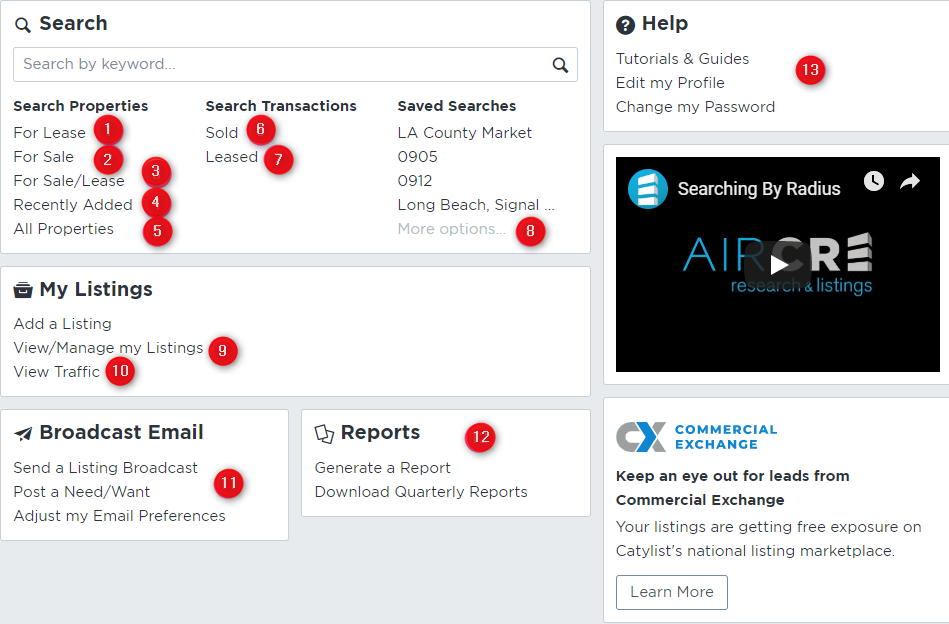
- Select For Lease to search for available listings for lease.
- Select For Sale to search for available listings for Sale.
- Select For Sale/Lease to search for available listings for sale or lease.
- Select Recently Added to view all new listing that was added in the system.
- Select All Properties to search for all property types.
- Select Sold to search for sold transactions.
- Select Leased to search for leased transactions.
- Select More Option to view all your Saved Searches.
- Select View/Manage my Listings to view all you currently active listings in AIR CRE.
- Select View Traffic to view your listings traffic in the Research & Listings system.
- Select Broadcast Email to email blast your listings to all AIR Members and post needs and wants.
- Select Generate Report to generate reports from your saved lists.
- Select Tutorials & Guides to view all the Tips & Tricks on our website.
Do not hesitate to reach out to our team for assistance at any time. You may reach our Director of Training, Martin Vartanian, or our support staff at 213-687-8777.
