With the new AIR CRE Research & Listings platform, you have the option to track who has viewed your listing, saved your listing, downloaded a flyer, and viewed your contact info.
Log in to the system at https://aircre.catylist.com. If you do not have your password, you can simply click “Retrieve Password” on the right side of the page to get setup.
- From the Landing Page select View Leads.
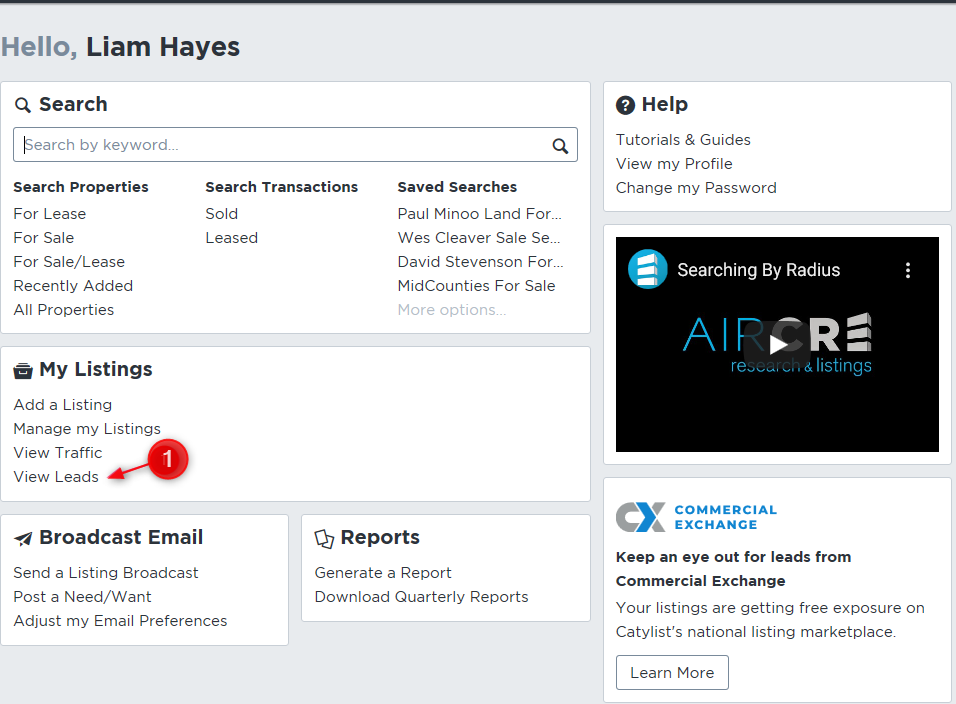
- You have the option to view leads to all of your listings or select one of your listings.
- You have the option to filter the level of leads.
- You have the option to select how far back you would like to view the leads: 30 days, 90 days, 1 year, or all time.
- You have the option to download all the leads into CSV file.
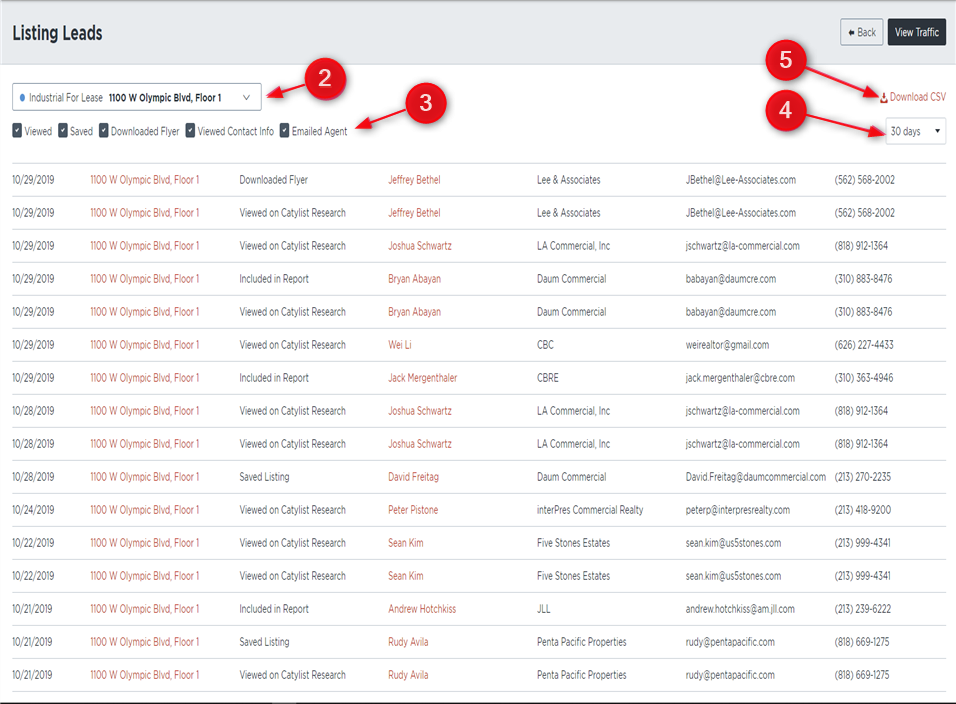
As always, we are here to assist you when needed so do not hesitate to reach out to myself, or to our IT team at 213-687-8777.
