With the new AIR CRE Research & Listings platform, you can now export your list of properties to Google Earth Pro. Make sure you have Google Earth Pro installed on your device.
- Click on All to select all your listing in your result set.
- Click on Create Report.
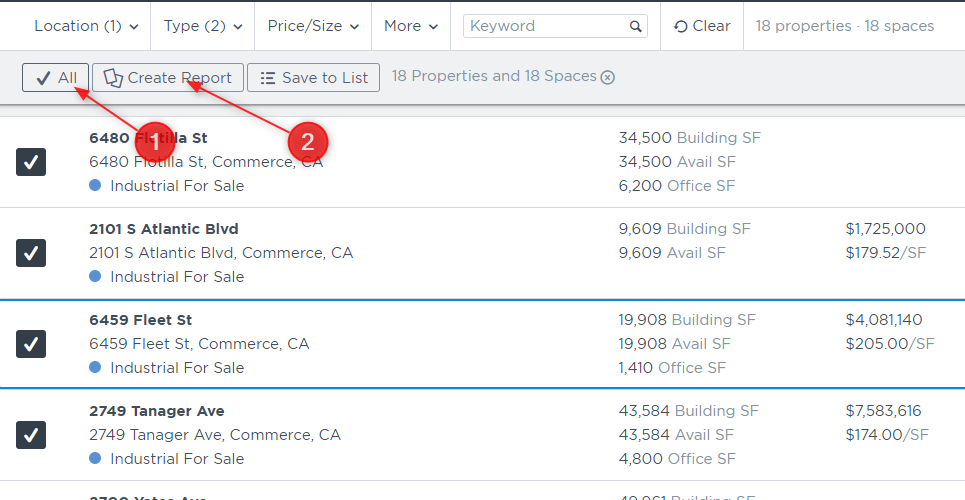
- From the list of reports option select Google Earth.
- Click on Generate Report.
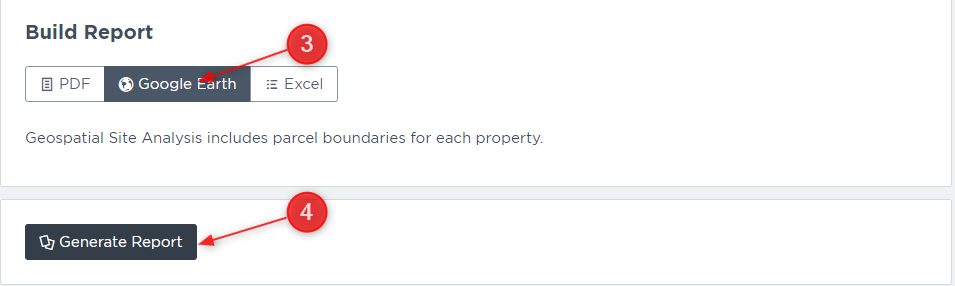
- Click on Copy Link to email the link to your client.
- Click on View to download the Google Earth file.
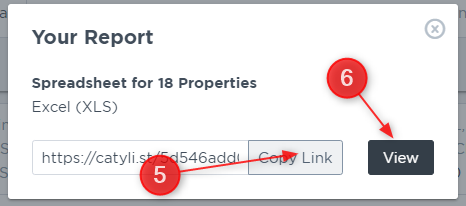
- Click on the file to lunch Google Earth Pro and map you listings.
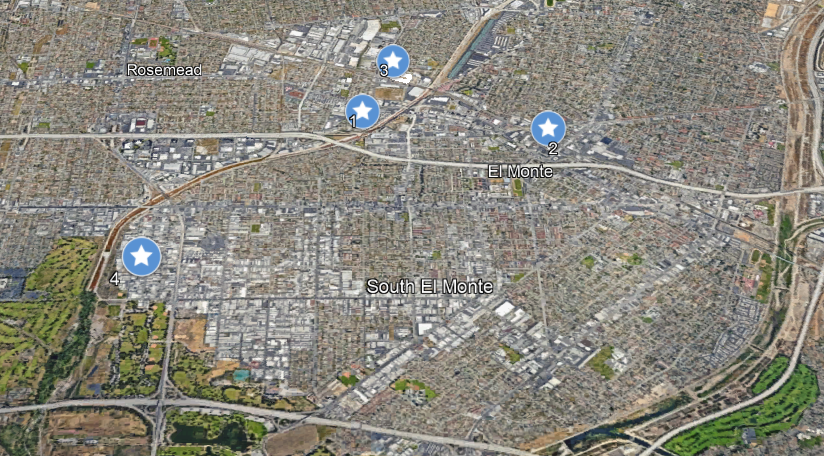 As always, we are here to assist you when needed so do not hesitate to reach out to our Tech Support team at 213-687-8777.
As always, we are here to assist you when needed so do not hesitate to reach out to our Tech Support team at 213-687-8777.
