With the AIR CRE Research & Listings platform, you can search for the tenants of an individual property and download a PDF or Excel file containing the Company name, Phone number, and email address for the tenant.
1. Search for a property with the keyword search, then click on the pin that appears on the map for the property.
2. On the top right corner of the page, you should now see a button to click on for “Full Page”.
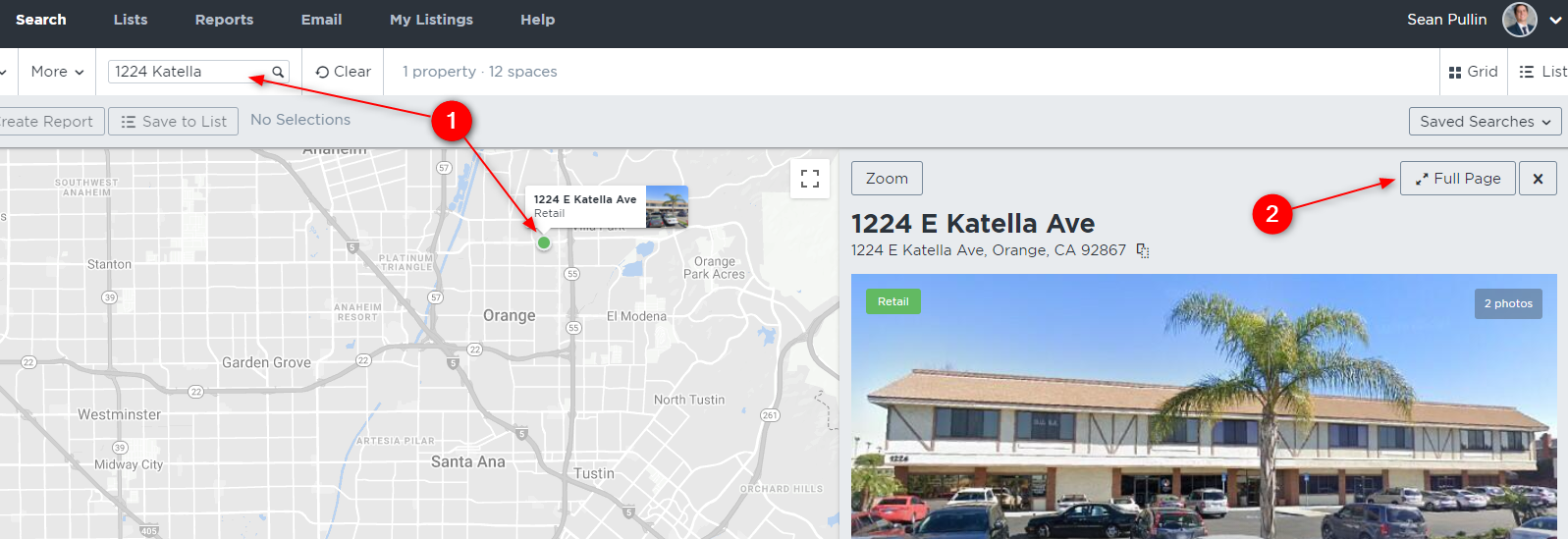
3. Now at the Property profile page, scroll down until you see the “Property Report” button.
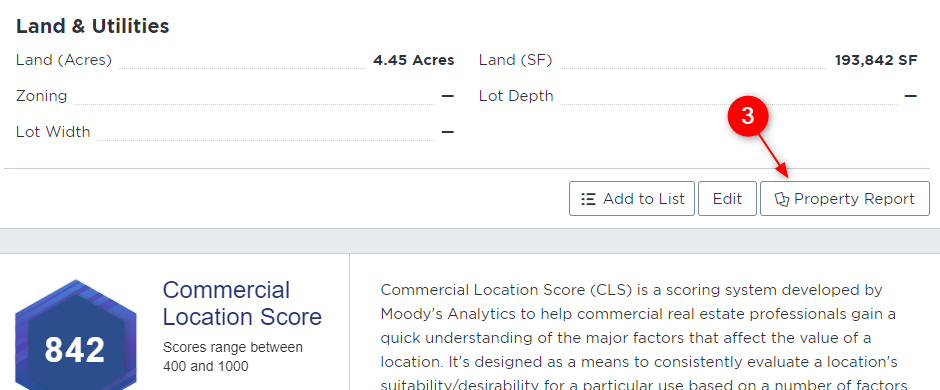
4. At the bottom of the list of available reports you will see two options to see the information in either a PDF format, or export the data to Excel (XLS) which will include phone numbers as well as emails when available.
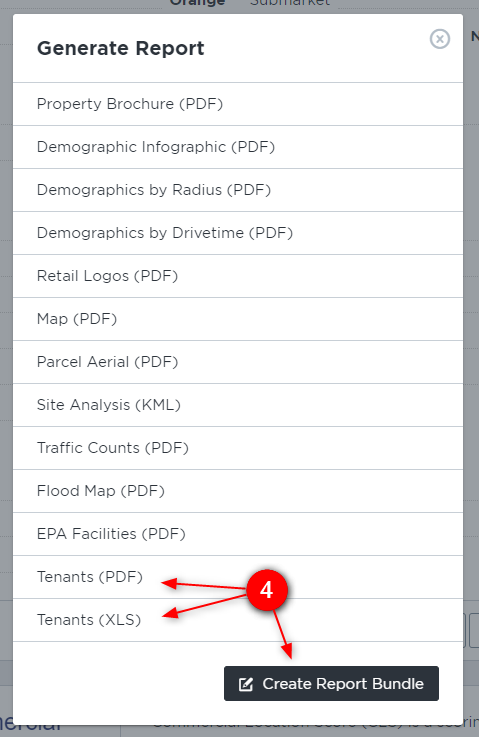
As always, we are here to assist you when needed so do not hesitate to reach out to our IT team at 213-687-8777.
