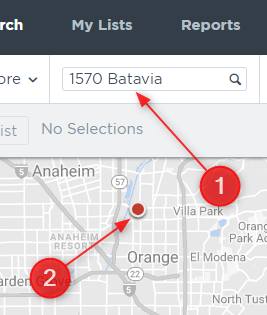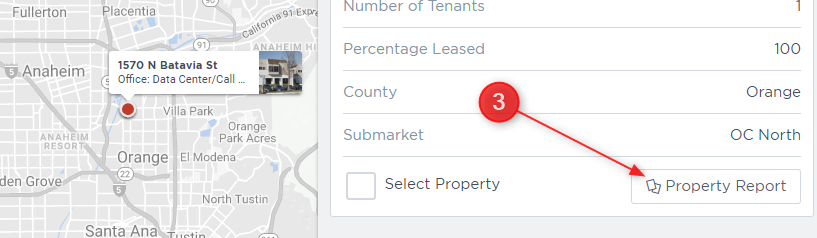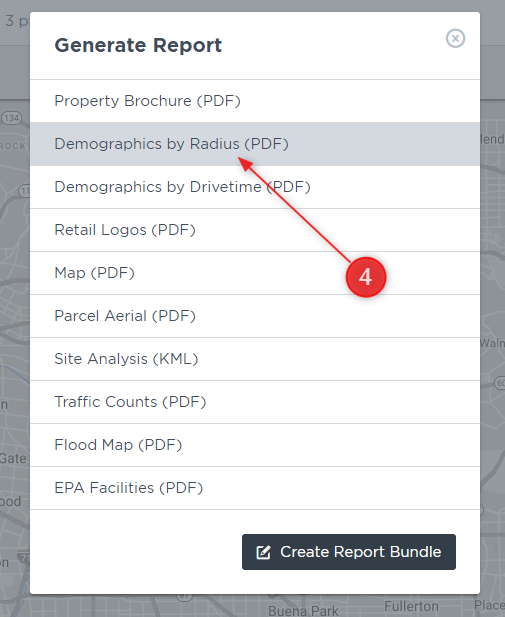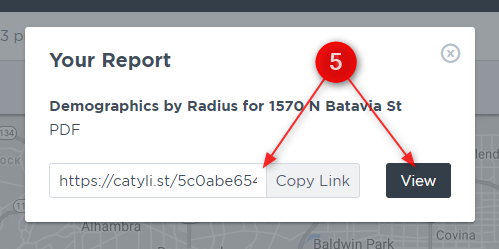AIR CRE Provides detailed demographics data in a highly presentable report format that you may access for any property.
- Search for the property by address using the keyword search.
- Use only the Street # and Street Name.
- Click the pin for the property.
- From the Property Preview, click on the “Property Report” button.
- From the list of possible property-based reports, select “Demographics by Radius (PDF).
- Your report will be generated, and once complete you will have an option to click “View” to open the PDF report, or to use the custom link created to copy and paste it into an email to send to a colleague/client.