Entering Private Sale/Lease Comps can be completed in a few short easy steps. So, you can take your private information, and print them into presentable reports using the AIR CRE Research & Listings Platform.
1. Using the keyword search, enter the property address you are adding a comp to, using only the street number and street name. Do not use any street direction, prefix, or suffix. For Example – 1815 Carnegie. If this does not work, you may use the “Location” option as an alternative to type in the street address.
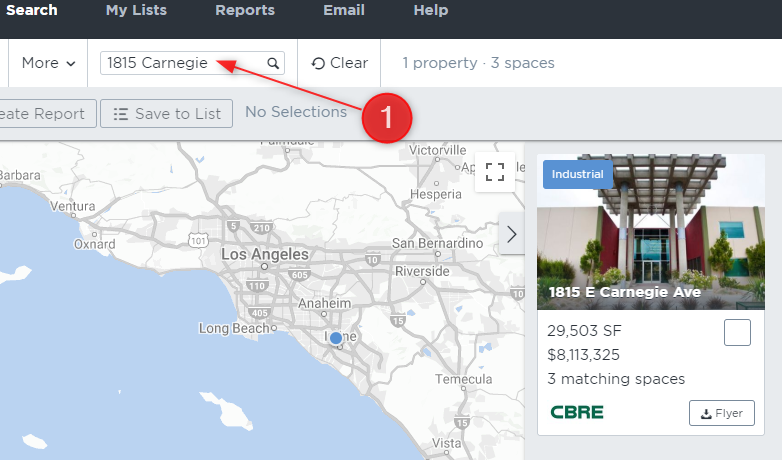
2. Click the colored dot for the property that shows up. You will then see a preview of the property details show up on the right side of the page.
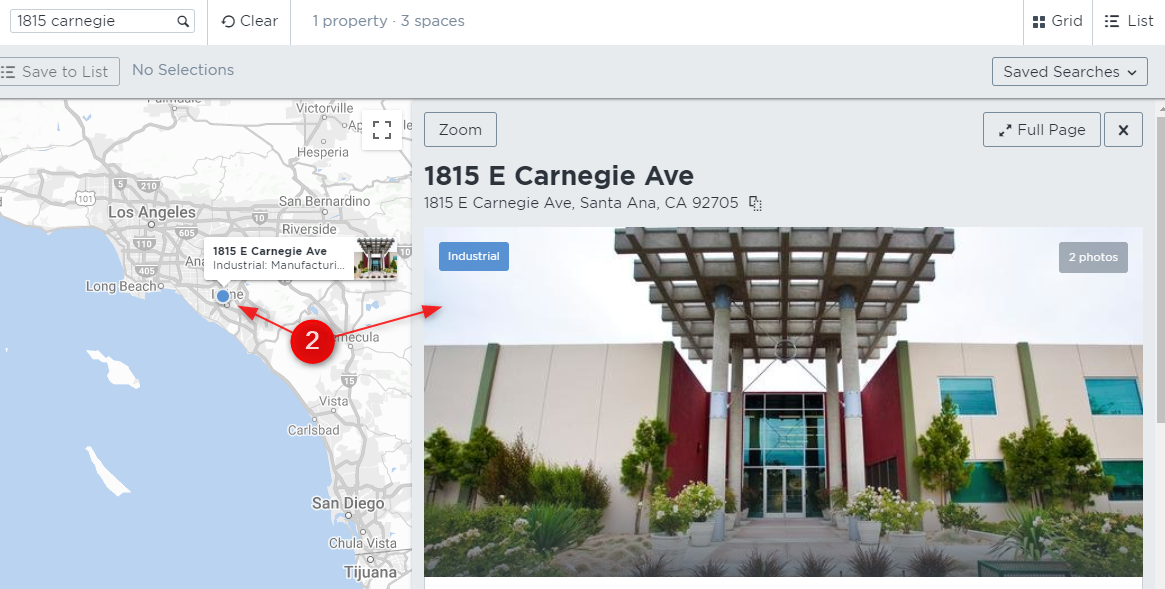
3. Scroll to the bottom of this page and select the Add Transaction This will open up a data entry screen where you can begin to enter the transaction details.
Please Note: If this is an existing comp, and you wish to add additional details that you discovered through your own research, please utilize the Copy Comp
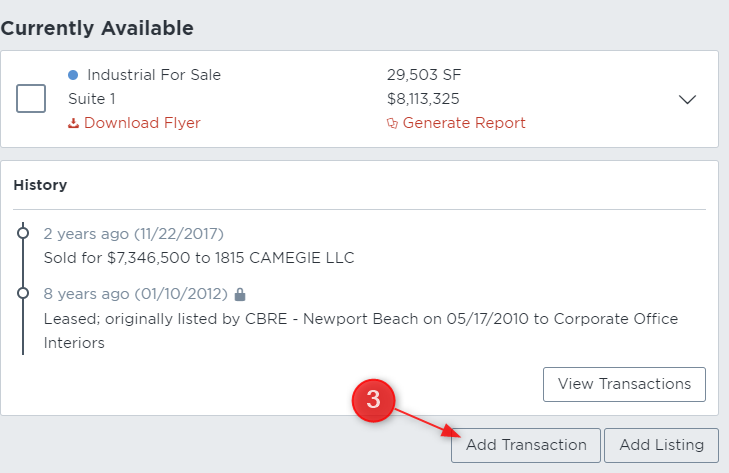
4. Once complete, at the end of the page you can then select whether you are saving this comp to only your private profile (Only Me), your company (Your Company name will be shown), or to all AIR CRE members.
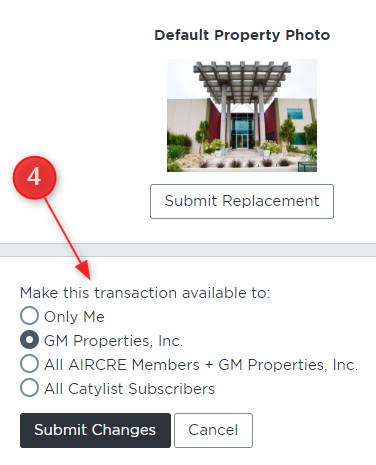
Do not hesitate to reach out to our team for assistance at any time. You may reach our Director of Training, Martin Vartanian, or our support staff at 213-687-8777
