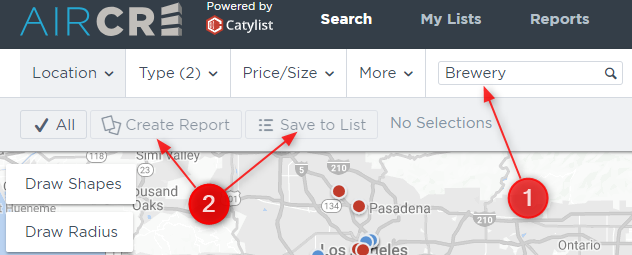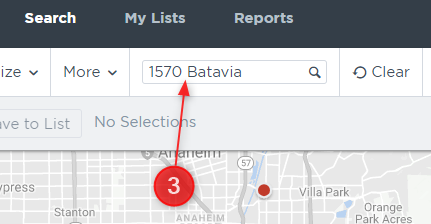With the AIR CRE Listings & Research Platform, you can search for specific details of listings, or for specific properties by using the Keyword search. The Keyword search is very powerful in what it searches for, so with that in mind, it is best to enter information in as basic as possible. For example, if searching for an address, simply type in the Street # and the Street Name, with no prefix or suffix.
Our research team enters key information into listings highlights so that they can be searchable in this manner. For a list of some options that may help you pinpoint certain listings, you can see the list at –
- From the main search screen, look for the text that says Keyword. In this area you can type in specific info about a property you may be looking for such as “Brewery”.
- If you do not see this on the main page like in the example photo, it will likely be under the “More Section”.
- Once you have your results, you can print them to a report using the Quick Report button, or you can save them into a list.
- If you are trying to search for multiple keywords, search for each one individual, save it to a list, search for the next and then add those additional results into the list you just created.
- In addition, the keyword is a great way to search for a specific property. To use this, simply type only the street number and street name into the search area. This will find the property to which you can click on the pin for additional details, or quickly create an individual AIR listing brochure.