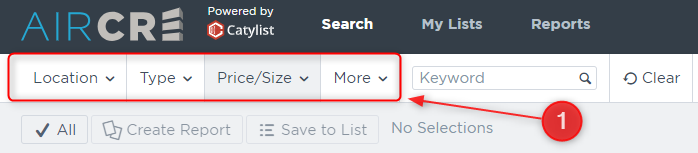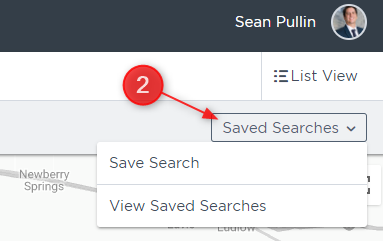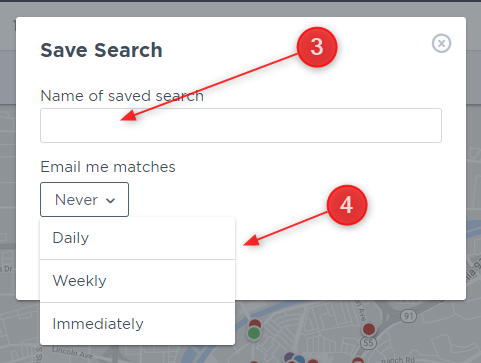With the new AIRCRE Research & Listings platform, you can now setup email notifications for new listings/done deals and have them sent to you either immediately, once a day, or on a weekly basis!
- Using the search options in the top left corner of the screen, setup your search for the criteria you want to be updated on.
- Once complete, look now to the top right and click the “Save Searches” option, followed by “Save Search”.
- In the new window that opens, give the search a name.
- Next, choose which option you would like to use for receiving email notifications going forward. You can select daily, weekly, or immediate email notifications.
- Once you select your email frequency, select “Save”.