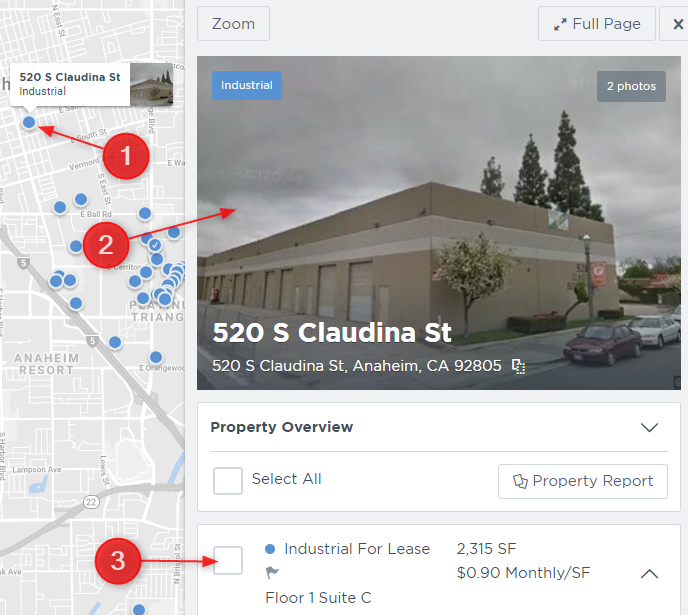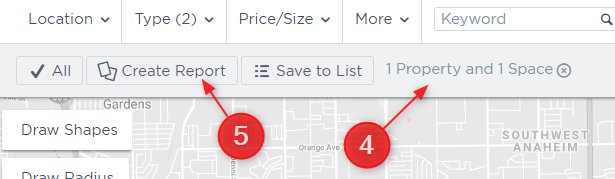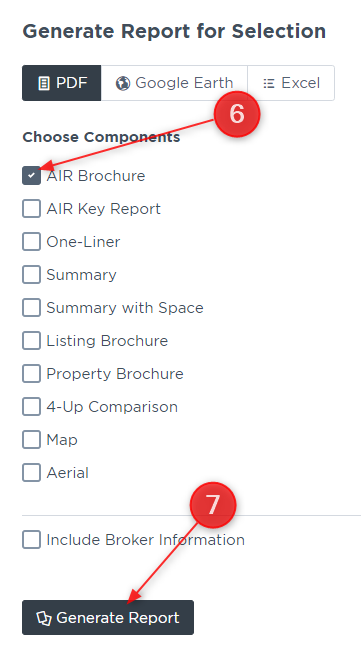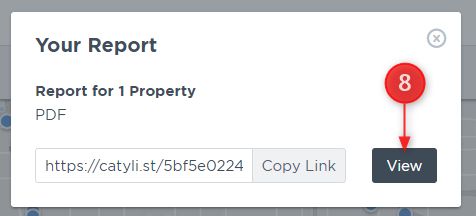Printing an Individual Listing Brochure
- Click a property pin to pull up a preview of the property.
- The preview will appear in the top right corner of the screen.
- Select the Check Box next to the text that says “Industrial For Lease”.
- Once Selected, you will see text towards the top of the screen that says “1 Property and 1 Space”. This signifies that the listing has been selected.
- Next, select the “Create Report Button”.
- This will then give the option to print the AIR Brochure, and then towards the bottom of the list, you can choose whether you would like to include Broker Information.
- Select the “Generate Report” button.
- Select “View” to open the PDF in a new window to be printed/downloaded. Or, use the link to send the report via email.