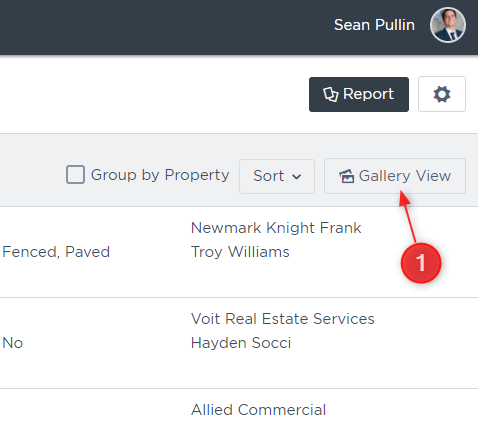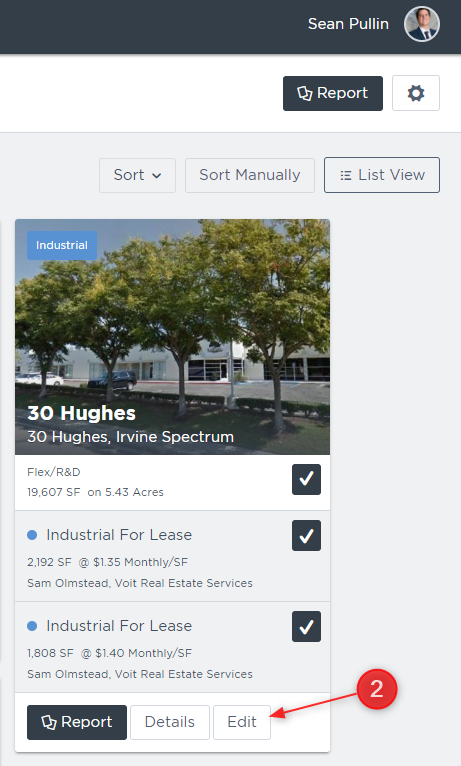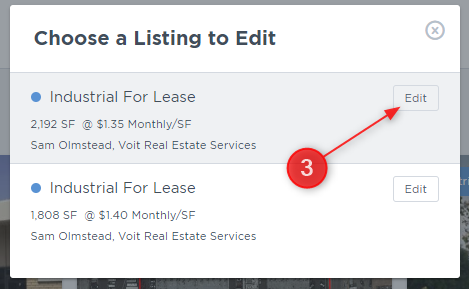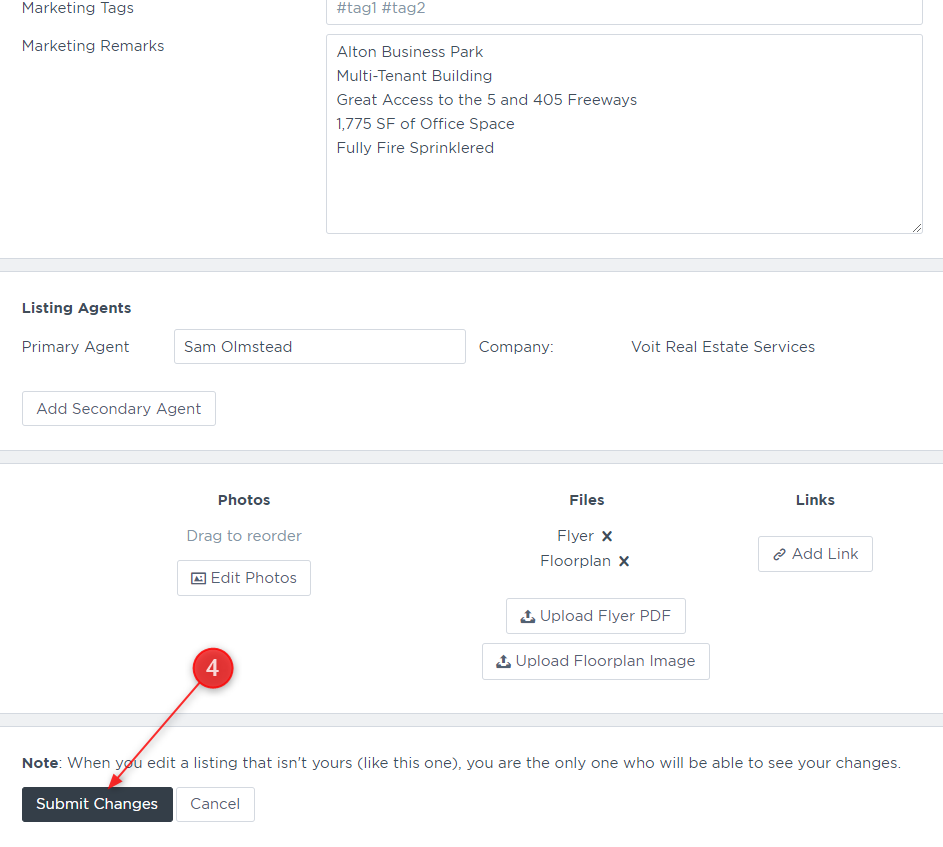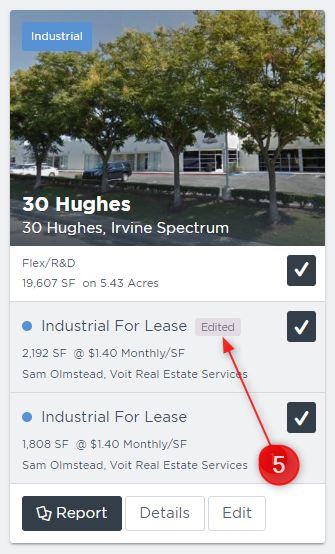With the AIR CRE Listings & Research Platform you can edit listing information within your personal profile so that the data appears with extra info/notes that you add.
- Once you have saved a space into a list, open the list, and make sure you are in the Gallery View. If you are in the List View, please click the option in the top right corner to go to the Gallery View.
- From the Gallery View, you will see a photo of the property, as well as brief listing info. For each Property, you will see a few buttons for Report, Details, and Edit. Select the Edit button, to modify the information.
- Choose which listing you wish to modify by selecting Edit again.
- The next page will include the data entry fields which you can modify, add notes, or add flyers/photos. Once you have modified the information accordingly, scroll to the bottom of the page and select Submit Changes.
- Once you go back into the Gallery View, you will now see text next to the listing you modified which signifies that the listing has been Edited.
- Please note – the listing changes will retain in the system for your profile only. So, if you run a search again and this listing appears, it will retain the changes you made previously.